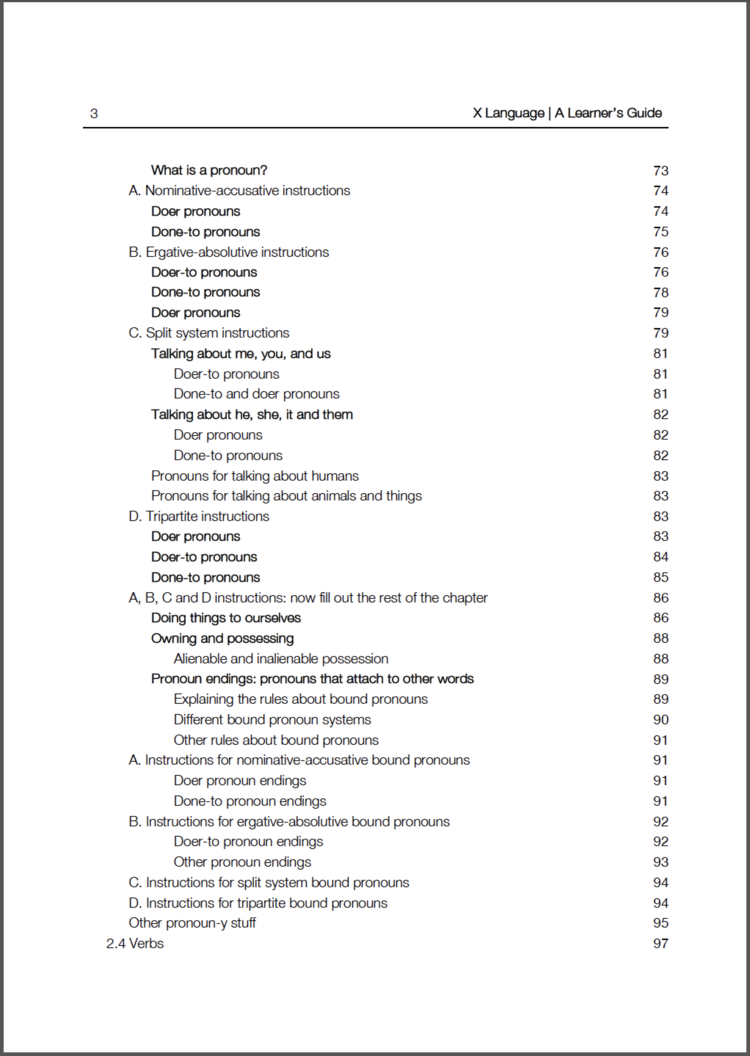Learner’s Guide Template
Learner’s Guide Template cover page
About the Template
The Learner’s Guide Template is both a “how-to” guide and Plain English template for writing a learner's guide for an Aboriginal or Torres Strait Islander language. It has been written with Pama-Nyungan* revitalisation languages in mind (but may be useful for others as well!).
The template is written in accessible language to help non-linguists interpret academic linguistic materials to make a community-friendly resource. It suggests a structure for your learner’s guide, and provides template text that can be used or adapted to suit your language:
Part 1: Speak your language! Useful words and phrases
Part 2: How your language works – Putting words and sentences together
We hope it will be used and adapted by communities for your own needs - giving life to, and showcasing the individuality and beauty of your languages.
It has been created for people to make it their own and share their language in a way that would best suit their community of language speakers and future generations.
The reference group has designed this resource as a tool for Aboriginal and Torres Strait Islander people working on their own languages. Please respect the people who are the authority for the language and follow their wishes and protocols if you are not from the language community.
*Pama-Nyungan is the linguistic term for the language family comprising most Aboriginal languages, and some Torres Strait Islander languages.
Sample pages (for illustrative purposes only)
Click through to see what the template looks like:
Format
The resource has been designed as a Google Doc - an easy-to-use format which allows for real time remote collaboration. While we can also provide the Template in other formats (e.g. Word doc or PDF), we strongly encourage you to take full advantage of the benefits Google Docs offer.
-
Making a language strong again can require more than one person. With this in mind, when we designed this Template we decided that Google Docs was the most suitable format.
Some of the advantages of Google Docs:
allows collaboration with multiple people in real time (that is, many people can be working on the document at the same time)
lets you access the document anywhere in the world
works on computers, tablets and smartphones
lets you see who has made changes and when
is free!
lets you export into other file formats (eg. Word, PDF)
is easy to learn to use
because your data is stored “in the cloud”, it means even if you have a disaster with your computer, your document can’t be lost
For these reasons and others, we strongly encourage you to complete at least the early stages of your Learner’s Guide as a Google Doc. On request, we can provide you with a Word or PDF version (but note that the PDF version cannot be edited at all).
Please be aware though, the main disadvantage of a Google Doc is that you need access to the internet whenever you are working on it. You will also require a google account and/or gmail address.
There are many online tutorials on how to use Google Docs, but if you have any experience with Microsoft Word or similar word processing software, you will find it very similar.
If you have any questions about the Learner’s Guide Template, please contact us.